GitHub Pages
hexo
教程
以下几点特别说明一下
使用hexo deploy发布
1 | # _config.yml |
特别提醒:
这个命令会把你的文件都删了,只保留发布的文件。
所以,请一定要选择另一个分支开发,这样才能把markdown文件保留下来。
1 | 一键发布测试 |
使用CI自动发布
markdown支持本地图片
Next
next 是一款了不起的hexo主题,支持很多功能。最重要是风格适合程序员。 [你是我的眼,眼里只有黑白色]
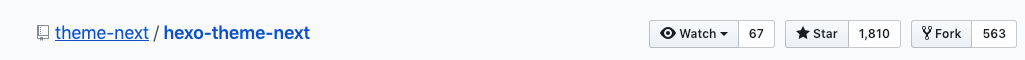
可以添加的功能
评论 Gitalk
1 | # /theme/next/_config.yml |
未找到相关的 Issues 进行评论
使用自己的账号登录一下,打开页面就会自动初始化。
Baidu analytics
google analytics
使用busuanzi统计阅读次数
1 | busuanzi_count: |
RSS
1 | $ npm install --save hexo-generator-feed |
标签页面,分类页面
页面-阅读排行
next自定义样式
hexo-admin发布平台
(不重要,hexo3.8, hexo-admin2.3.0下存在bug)
1 | npm install --save hexo-admin |
SEO优化
Hexo博客压缩优化
Hexo博客生成的静态文件存在大量空白,不仅难看,而且在一定程度上影响用户网页加载,需要对js和css进行压缩。
安装插件
1 | $ npm install hexo-neat --save |
配置
在站点配置增加如下属性,可以选择是否压缩HTML、CSS、Js文件,均有相应的开关选项。
1 | # hexo-neat |